Sometimes you get a 404 not found error in your wordpress website. It is one of the most annoying error in wordpress. This could be a panic for you if you strictly don’t come out from this error.
In this error, Mostly you can access your wordpress admin area, your blog’s main page, But when you will try to access your single post they are sending a 404 error.

WordPress is the most powerful content management system. They give multiple solutions for this problem. In this article, we will discuss, what is 404 error, the reason for this error and will show you how to fix the error.
List of Contents
Why This Error Comes
404 error means your .htaccess file got deleted or something went wrong in rewriting rules. The common solution for this error is to fix your Permalink settings. This can effect on your visitors.
Some viewers want to left your site after seeing this WordPress error. It means your site is sending a bad impression on your visitors. This might be a bad news for your overall site performance.
If people are frustrated to open your blog post pages that mean you are going to lose those people forever.
Now, If you are reading this article here. You don’t need to worry about anything anymore.
We will show you the different methods to resolve this error. It is not hard to fix this error. So keep patience and continue reading to know the solution for this error.
Different Ways to Fix the “404 Page not Found” Error
1. Fixing the error using a plugin method.
There is a method called Redirection. It means you have some broken or lost page on your site which is showing the 404 error.
Now you can divert your visitor’s to another page when they are trying to access the last page.
In this redirection method, you can use a good wordpress plugin to divert visitors to another page.
Go to your admin dashboard and search for the Redirection Plugin in your plugin area. Now download and activate the plugin.
Now come back to the admin dashboard and click on Tools > Redirection option. You will get an empty list of all redirection previously made. Now you will get an option like setting up a new redirect.
There are two options to go. The Source URL and the Target URL. The Source URL means that URL of your website which showed the ‘404 page not found’ error.
Now Target URL is that URL where you want to send all of your visitors when they are trying to access the error showing page. When you will set up a redirect, You won’t need to take tension ever about the URL.
2. Fix the Error Using Permalink Settings
In some cases, people will start to think that their posts are deleted when they are showing a 404 page not found error.
While this is not true. It is a common error comes because of something wrong with permalink settings. You just have to update your permalink settings manually and your error is gone.
Firstly, Go to your wordpress admin dashboard and click on Settings tab on the left corner. Now click on Settings > Permalinks tab.
Then you will get a page is opened which is showing all Permalink settings. Scroll down to the bottom of the page and you will see a tab Save Changes.
Click on that tab and your settings would be updated. This will create a new .htaccess file. This is so easy to do task and the error has gone.
Now go and check your site’s error showing page again. You will get a complete post again without any error.
3. Editing your .Htaccess File Manually
Sometimes changing the permalink settings by admin dashboard does not work.
It means your .htaccess file doesn’t have permission to make changes. now you will edit the changes manually. It is also an easy method.
To start this process, you need to connect your site with FTP. It is a software to collect all your website files into your computer.
Now loginFTP ftp client and go to your root folder. It may be Public_html. Now find out the .htaccess file into your root folder.
Then download the file into your computer. Then click on edit option to open the file.
After opening the file, You will need to add the code given below:
# BEGIN WordPress |
<IfModule mod_rewrite.c> |
RewriteEngine On |
RewriteBase / |
RewriteRule ^index\.php$ - [L] |
RewriteCond %{REQUEST_FILENAME} !-f |
RewriteCond %{REQUEST_FILENAME} !-d |
RewriteRule . /index.php [L] |
</IfModule> |
# ENDWordPress |
Now you should save this file and upload at the same place where it is taken from the folder. now check your website and it is working fine now.
Another point is to re-configure your URL sttings in your SETTINGS>PERMALINKS tab. After this, you have just fixed the issue completely and able to visit pages again.
Conclusion
We hope this article helped you to fix the 404 page not found error in your wordpress websites. If you still can’t fix this issue or any other issue, feel free to writing us.
We will try our best to help you. Please share your thoughts on this article in comments section below. Like our Facebook page to know about latest posts.

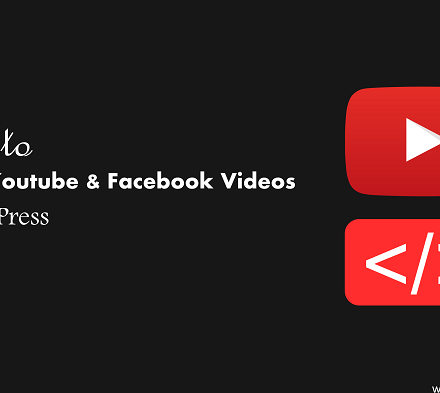

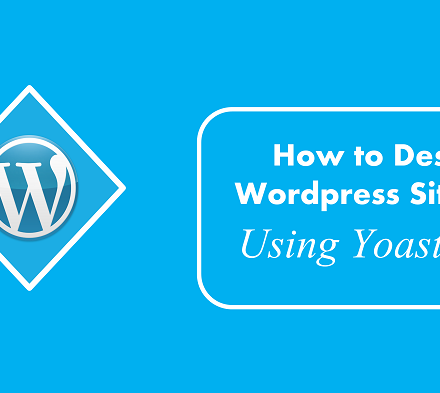
Hi
Good work
Nice article
Thanks